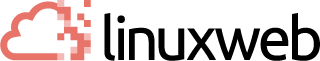These easy to follow guides provide step-by-step instructions on how to setup or troubleshoot your email program. Should you get stuck along the way, our support team are on hand to assist you.
- Start by selecting the settings icon from your home screen
- Select "Mail, Contacts, Calendars" from the settings menu:
- Select "Add Account..." from the list of accounts:
- Select "Other" from the menu:
- Select "Add Mail Account" from the list:
- Fill in the required fields and select "Next":
Server Information
Incoming mail server (IMAP): mail.yourdomain.tld (mail.example.co.za)
Outgoing mail server (SMTP): mail.yourdomain.tld (mail.example.co.za)
Login Information
User Name: Enter your full address in the format username@yourdomain.tld
Password: Enter your email password
Congratulations, you have now successfully configured your email account on your iPad.